How to Bold Text in MS Word
Word bold tutorial: How to make your text stand out
Have you ever wanted to emphasize certain words or phrases in your Microsoft Word document? One easy way to do this is by making them bold.
Bold text not only makes your content more readable, but it also draws attention to specific points you want to highlight.
If you’re new to Microsoft Word or just want to brush up on your skills, this bold tutorial is perfect for you.
In this tutorial, we’ll take you through the simple steps of how to bold text, including using the keyboard shortcut and the formatting toolbar.
We’ll also provide useful tips on when to use bold text and how to enhance your overall document design. So, let’s get started!
As a professional writer, it’s important to know how to make text bold in Microsoft Word. Bold text emphasizes certain words or phrases and helps them stand out.
To make text bold in Word, simply select the text you want to make bold and press the “Ctrl” and “B” keys simultaneously. Alternatively, you can click the “B” icon in the Home tab of the Ribbon.
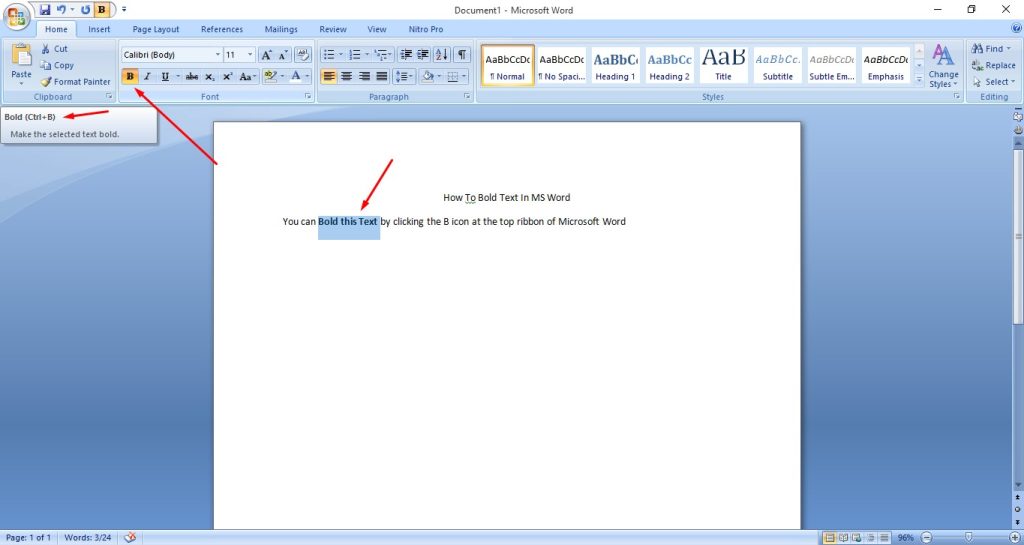
Whether you’re writing a blog post, a novel, or a business report, knowing how to properly format your text is essential for effectively communicating your message in a decent and presentable design.
YouTube | TikTok | Facebook | Instagram | Medium | Pinterest | Quora | Twitter | LinkedIn | Flipboard
How to Bold Text on Microsoft Word on other Platforms
FAQ
How do you bold and underline in word?
- Highlight the text you want to format.
- Click on the “B” button and the “U” button in the “Home” tab of the Ribbon, or press “Ctrl + B” and “Ctrl + U” on your keyboard.
- Your text will now be displayed in a bold font with an underline.
What key makes text bold?
On your keyboard press CTRL + B
What is a bold text feature?
The bold text feature makes a text to be darker or brighter than the rest of the sentence
Course
These are lists of Microsoft Word Courses you can find helpful online, some are free while others are Paid
- Work Smarter with Microsoft Word – Learn
- MS Office – Advanced – Efficiency Training – Learn
- Master Microsoft Word 2010 the Easy Way – Learn
- Microsoft Office 2010 – Revised 2018 – Learn
- Microsoft Word – Basic & Advanced – Learn
Service
There are experts on the internet that offer AdSense related services like approval, ad limit removal and more
- I will format and design your microsoft word document – Get Service
- I will format, design, edit microsoft ms word document and PDF – Get Service
- I will create microsoft word template – Get Service
- I will create, edit or improve your microsoft word documents – Get Service
- I will do fast typing, retype scanned documents, edit ms word, copy paste – Get Service
Tools
Microsoft Word Tools are useful tools for those using the Microsoft Word program to work at home, school or offices
- Microsoft Office Add-in: Microsoft Save as PDF or XPS – Access Tool
- Convert your Word document To PDF online – Access Tool
- Convert PDF to Word online for free – Access Tool
- DOC (WORD) to EPUB (Online & Free) – Convertio – Access Tool
Resources
- Microsoft Word Tools, Tips, Tricks, and Answers
- Microsoft Word Editing Tools
- Top 10 Writing Tools Hidden in Microsoft Word
- Microsoft Word Shortcut Keys
Video
Tagged Posts
- How to underline a text in Microsoft Word – How to underline in word