How to Highlight Text in MS Word
Highlight Text: “In today’s dynamic and fast-paced world, it has become more essential than ever for businesses to establish a strong online presence.
With millions of potential customers browsing the internet on a daily basis, the opportunities for growth and success are limitless. However, merely having a website or a social media account is not enough.
To truly stand out from the competition and engage with your target audience, it is crucial to focus on high-quality content.
Content is the driving force behind any successful online marketing strategy, as it allows businesses to connect with their customers, build trust, and convey their unique brand message.
By highlighting text that is relevant, captivating, and informative, businesses can effectively capture and retain the attention of their online audience, ultimately driving traffic and boosting conversion rates.”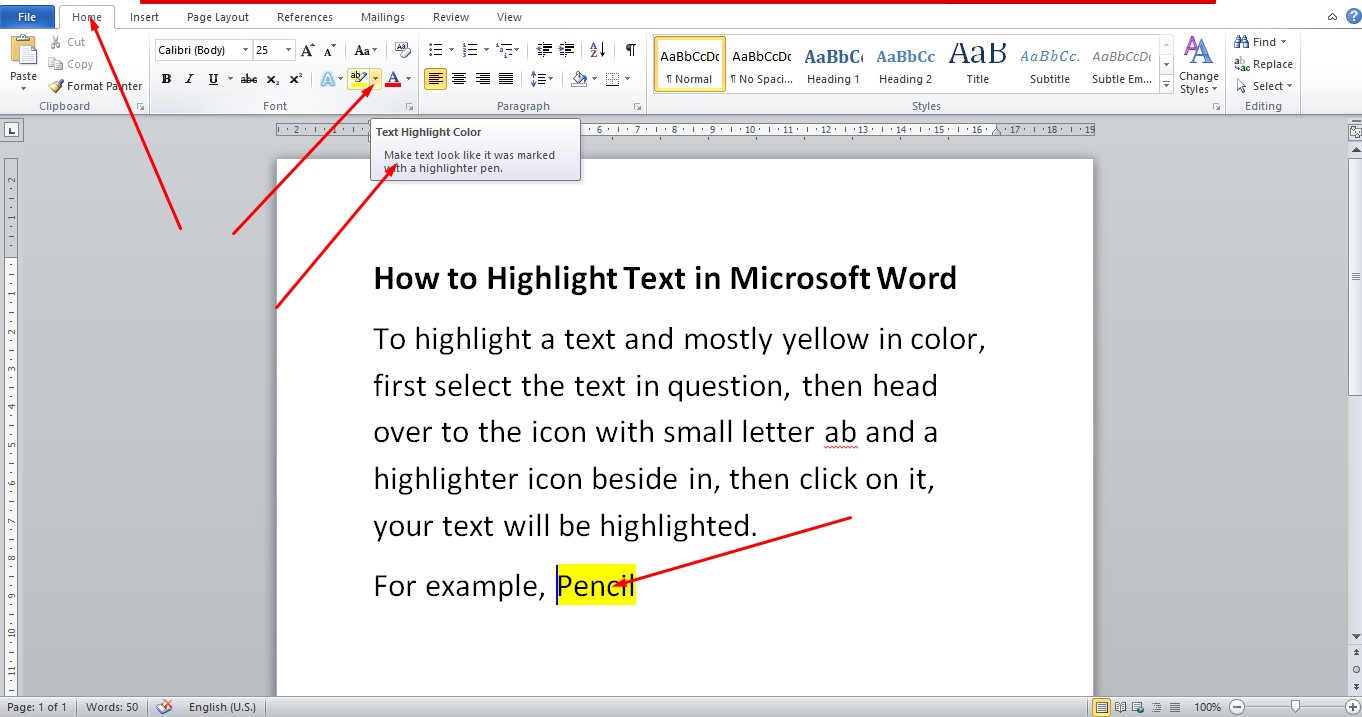
How to Highlight Text in Microsoft Word
To highlight a text and mostly yellow in color, first select the text in question, then head over to the icon with small letter ab and a highlighter icon beside in, then click on it, your text will be highlighted.
For example, I want to highlight this text
YouTube | TikTok | Facebook | Instagram | Medium | Pinterest | Quora | Twitter | LinkedIn | Flipboard
How to Highlight Text in Microsoft Word
FAQ
How do I highlight my text?
How to highlight text on an Android smartphone and tablet. Press and hold down on any text with your finger, drag your finger over the text you’d like to highlight, and then let go.
How do you highlight everything quickly in Word?
Click anywhere within the document. Press Ctrl+A on your keyboard to select all text in the document.
Which formatting tool is used to highlight the text?
the Highlight tool
Highlighting, on the other hand, is a formatting task accomplished by using the Highlight tool. (The Highlight tool is available on the Formatting toolbar. It is analogous to a highlighter you use to mark text on a printed page.)
Course
These are lists of Microsoft Word Courses you can find helpful online, some are free while others are Paid.
- Work Smarter with Microsoft Word – Learn
- MS Office – Advanced – Efficiency Training – Learn
- Master Microsoft Word 2010 the Easy Way – Learn
- Microsoft Office 2010 – Revised 2018 – Learn
- Microsoft Word – Basic & Advanced – Learn
Service
There are experts on the internet that offer Microsoft Word related services.
- I will format and design your Microsoft Word document- Get service
- I will create Microsoft Word template- Get service
- I will teach you Microsoft Word, videos, tips and tricks- Get Service
- I will convert scanned PDF to Microsoft MS Word- Get service
- I will create filliable editable PDF form- Get service
Tools
Microsoft Word Tools are useful tools for those using the Microsoft Word document to create a professional and effective work in your Blog.
- Indexes- Access Tool
- Hyphenation- Access Tool
- Object browser- Access Tool
- Spelling and Grammer- Access Tool
- Word count- Access Tool
- Thesaurus- Access Tool
Resources
- Apply or remove highlighting – Microsoft Support- Learn
- How to Apply, Remove, and Find Highlighted Text in Word- Learn
- Highlighting Text Using the Keyboard Only – Word Ribbon Tips- Learn
- How to Highlight Text in Microsoft Word- Learn
Video
Tagged Posts
- How to underline a text in Microsoft Word- How to underline in word
- How to bold in MS Word– (Video, Article, Screenshots) Step by Step Guide)
- How to change font in Microsoft Word
- How to change your font size in Microsoft Word- How to change font size in Word
- How to apply strikethrough on a text in Microsoft Word
- How To Create a Subscript on a Text in Microsoft Word