How to Change Font Color in Word
Changing font color in Word is a simple yet effective way to enhance the visual appeal of your documents. With a wide array of colors to choose from, you can effortlessly emphasize key points, make headings stand out, or add a splash of creativity to your work.
To change the font color in Word, highlight the desired text or select the section you want to modify. Then, navigate to the ‘Font’ section in the toolbar, where you will find the option to alter the font color.
Click on the drop-down menu, and a palette of colors will emerge, allowing you to select the hue that best suits your purpose.
Whether you’re writing a professional report, crafting a captivating presentation, or designing eye-catching flyers, the ability to change font color empowers you with endless possibilities to make your documents visually appealing and engaging for your audience.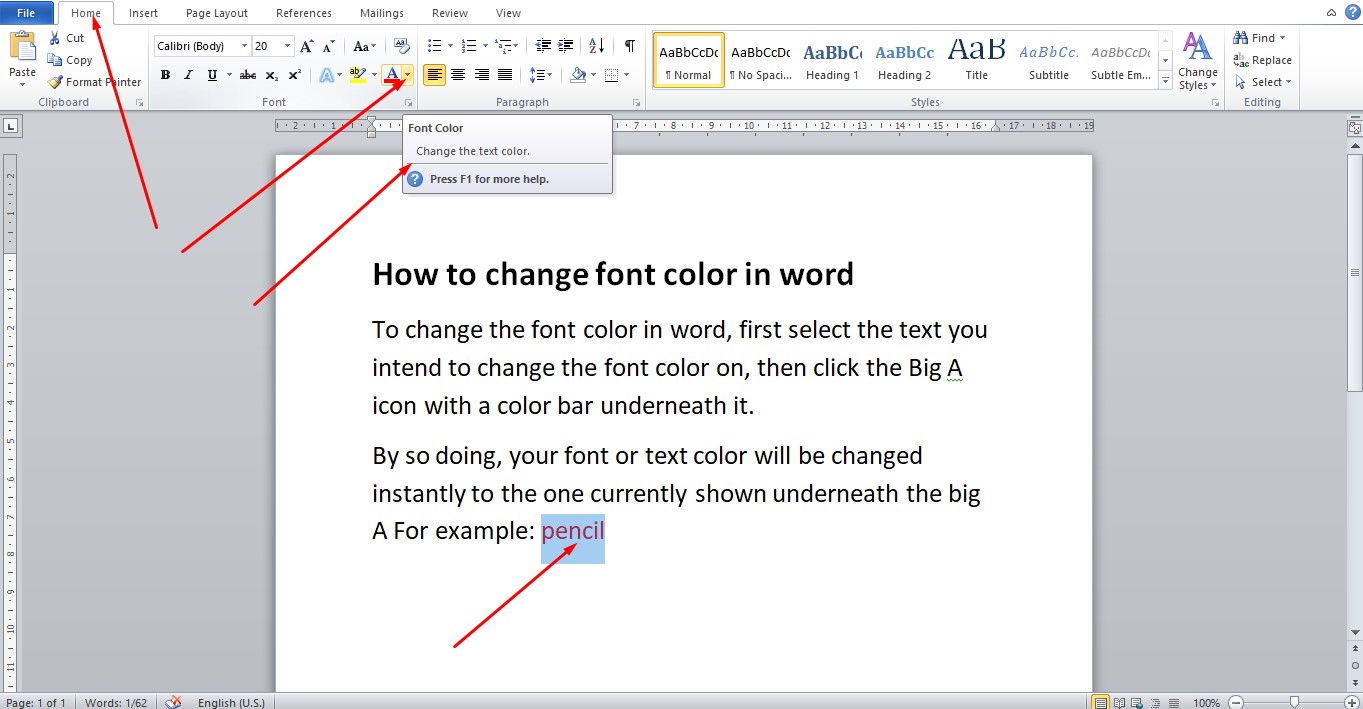
How to change font color in word
To change the font color in word, first select the text you intend to change the font color on, then click the Big A icon with a color bar underneath it.
By so doing, your font or text color will be changed instantly to the one currently shown underneath the big A
YouTube | TikTok | Facebook | Instagram | Medium | Pinterest | Quora | Twitter | LinkedIn | Flipboard
How to change font color in word
By so doing, your font or text color will be changed instantly to the one currently shown underneath the big A
FAQ
What is the shortcut for changing font color?
Shortcut #1: Alt + H + FC
The first shortcut we will cover is Alt + H + FC. This shortcut allows you to change the font color of a selected cell or range of cells. To use this shortcut, select the cell or range of cells you want to change the font color of, then press Alt + H + FC.
How do I change the font color quickly in Word?
In Microsoft Word, you can use the following keyboard shortcuts to change font color or size: To change the font color: Select the text you want to change the color of. Press “Ctrl+Shift+C” to open the font color drop-down menu.
How do I change formatting in Word?
On the Home tab, right-click any style in the Styles gallery and click Modify. In the Formatting section, make any formatting changes you want, such as font style, size, or color, alignment, line spacing, or indentation.
Course
These are lists of Microsoft Word Courses you can find helpful online, some are free while others are Paid.
- Work Smarter with Microsoft Word – Learn
- MS Office – Advanced – Efficiency Training – Learn
- Master Microsoft Word 2010 the Easy Way – Learn
- Microsoft Office 2010 – Revised 2018 – Learn
- Microsoft Word – Basic & Advanced – Learn
Service
There are experts on the internet that offer Microsoft Word related services.
- I will format and design your Microsoft Word document- Get service
- I will create Microsoft Word template- Get service
- I will teach you Microsoft Word, videos, tips and tricks- Get Service
- I will convert scanned PDF to Microsoft MS Word- Get service
- I will create filliable editable PDF form- Get service
Tools
Microsoft Word Tools are useful tools for those using the Microsoft Word document to create a professional and effective work in your Blog.
- Indexes- Access Tool
- Hyphenation- Access Tool
- Object browser- Access Tool
- Spelling and Grammar- Access Tool
- Word count- Access Tool
- Thesaurus- Access Tool
Resources
- Change the font color – Microsoft Support- Learn
- Change the default text color (font color) in Word- Learn
- How to Change the Font Color, Size, Style, or Type in Word- Learn
- To Format Font Color in MS Word- learn
Video
Tagged Posts
- How to underline a text in Microsoft Word- How to underline in word
- How to bold in MS Word– (Video, Article, Screenshots) Step by Step Guide)
- How to change font in Microsoft Word
- How to change your font size in Microsoft Word- How to change font size in Word
- How to apply strikethrough on a text in Microsoft Word
- How To Create a Subscript on a Text in Microsoft Word