How To Change your case in Microsoft Word
To change a case in Microsoft Word, either from Lowercase to UPPERCASE or from UPPERCASE to lowercase, you will first highlight or select the text that you intend to change the case for, then click the icon at the top left corner of the Microsoft word ribbon that has a capital Aa beside it.
wELCOME tO pENNSYLVANIA
Change case in MS Word is an extremely useful feature when working on large documents or reports.
This feature allows you to quickly change the case of your text to all uppercase, all lowercase, title case, and more without having to manually retype everything.
To use this feature, highlight the text you want to change and then go to the “Home” tab on the ribbon. From there, click on the “Change Case” button and select the option you want.
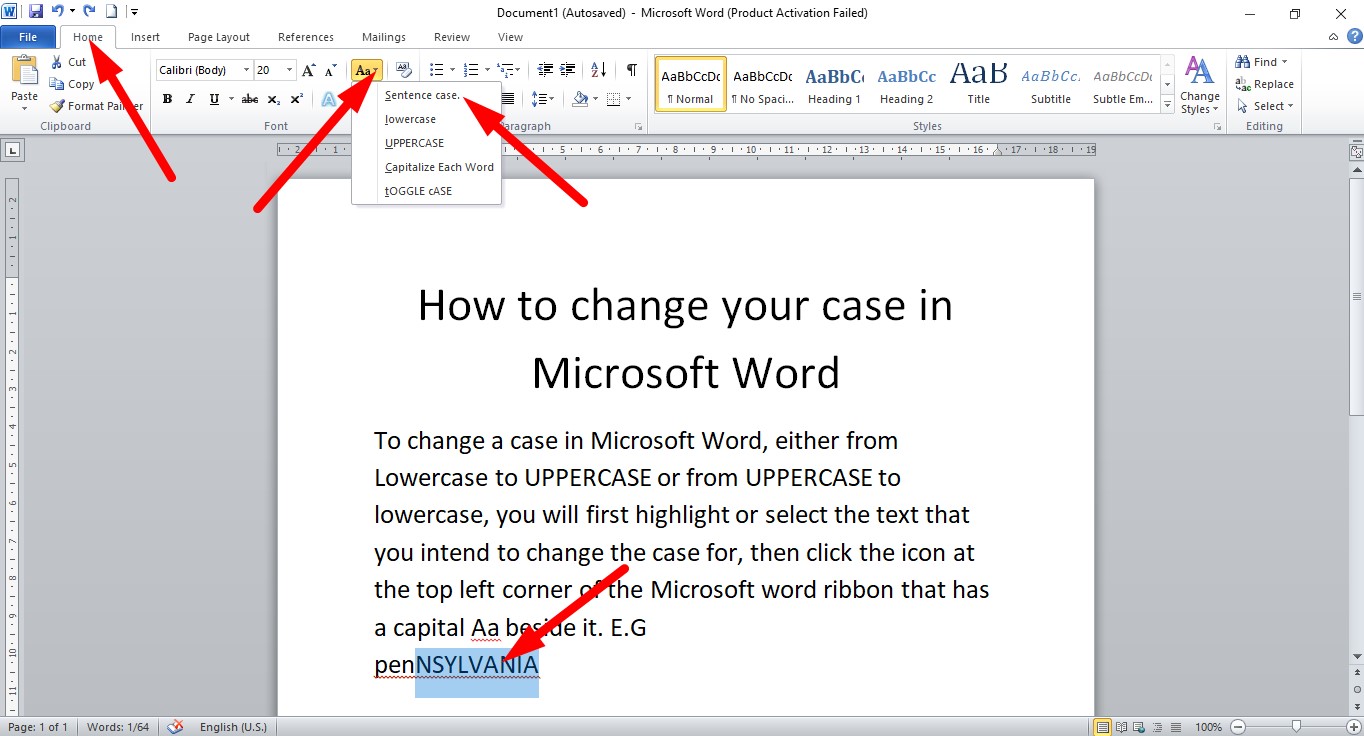
This can save you a lot of time and effort when trying to make formatting changes to your document.
YouTube | TikTok | Facebook | Instagram | Medium | Pinterest | Quora | Twitter | LinkedIn | Flipboard
How To Change your case in Microsoft Word
FAQ
How do I change caps to lowercase without retyping?
Look for the “Change Case” button on the Ribbon or use keyboard shortcuts after selecting text. In Word and Outlook for Windows hold SHIFT + F3 (tap to cycle) until the case you want is applied (if you have a laptop you may also need to hold the FN key).
How many cases are there in MS Word?
The case menu offers four options; Sentence case: It capitalizes the first letter of each sentence. Lowercase: It changes the text from uppercase to lowercase. Uppercase: It capitalizes all the all letters of your text.
What is title case in MS Word?
Title case is used to provide consistency in the system and in reporting. Please do not use ALL CAPITALS or all lowercase in proposal/project titles. In title case, major words are capitalized and most minor words are lowercase.
Course
These are lists of Microsoft Word Courses you can find helpful online, some are free while others are Paid
- Work Smarter with Microsoft Word – Learn
- MS Office – Advanced – Efficiency Training – Learn
- Master Microsoft Word 2010 the Easy Way – Learn
- Microsoft Office 2010 – Revised 2018 – Learn
- Microsoft Word – Basic & Advanced – Learn
Service
There are experts on the internet that offer Microsoft Word related services.
- I will format and design your Microsoft Word document- Get service
- I will create Microsoft Word template- Get service
- I will teach you Microsoft Word, videos, tips and tricks- Get Service
- I will convert scanned PDF to Microsoft MS Word- Get service
- I will create filliable editable PDF form- Get service
Tools
Microsoft Word Tools are useful tools for those using the Microsoft Word program to work at home, school or offices
- Microsoft Office Add-in: Microsoft Save as PDF or XPS – Access Tool
- Convert your Word document To PDF online – Access Tool
- Convert PDF to Word online for free – Access Tool
- DOC (WORD) to EPUB (Online & Free) – Convertio – Access Tool
Resources
- To Change Text Case in MS Word
- How to Change Case in Word (Upper, Lower, Title
- How to Easily Change the Case of Text in Microsoft Word
- Change Text Case in Microsoft Word
Video
Tagged Posts
- How to underline a text in Microsoft Word- How to underline in word
- How to bold in MS Word– (Video, Article, Screenshots) Step by Step Guide)
- How to change font in Microsoft Word