How To Italicize a text in Microsoft Word
If you’re looking for a way to make certain parts of your text stand out in a Microsoft Word document, italics are a great way to do it.
Fortunately, italicizing in Word is a straightforward process that you can do in a few short steps.
First, select the text that you want to italicize.
Then, either press Ctrl+I on your keyboard or click the italicize button located in the Home tab of the ribbon at the top of the screen.Your chosen text will now be displayed in italics.
It’s that easy! Keep in mind, though, that while italics can be a compelling way to emphasize text, overusing them can be distracting and make your writing look cluttered.
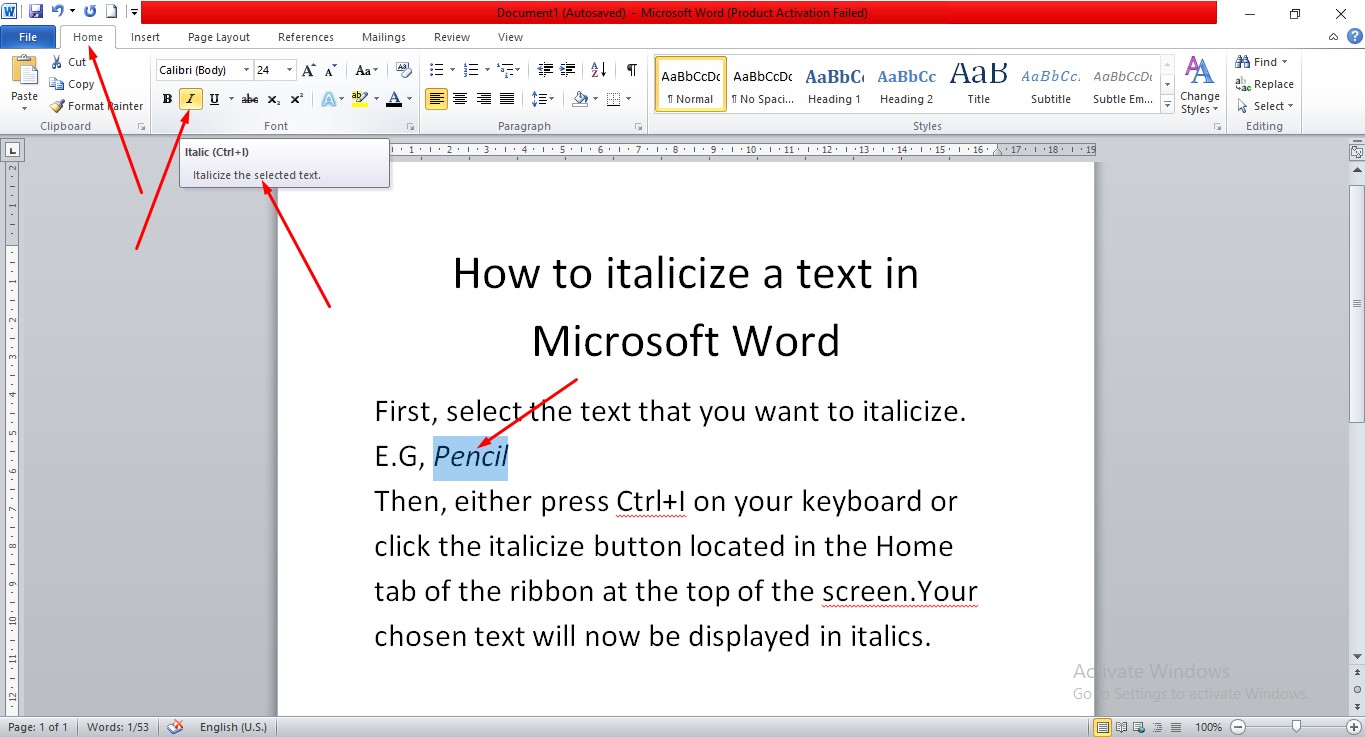
Use italics sparingly and only when you need to make a point.
To Italicize a Text in Microsoft Word, you have to first highlight the text that you intend to italicize, then click the slanted I on the top left ribbon of the Microsoft word document.
YouTube | TikTok | Facebook | Instagram | Medium | Pinterest | Quora | Twitter | LinkedIn | Flipboard
How To Italicize a text in Microsoft Word
Then, either press Ctrl+I on your keyboard or click the italicize button located in the Home tab of the ribbon at the top of the screen.Your chosen text will now be displayed in italics.
FAQ
What is the shortcut key for italics?
To put the selected text in italics, press the Ctrl + I keys.
What is italic formatting in word?
Italic is a style of font that slants the letters evenly to the right. For example, this sentence is italicized. When a font is installed on a computer, there usually is an italic version.
What makes a font italic?
Italic is a type style that’s almost always slanted and is designed to create emphasis in text. Originally based on semi-cursive forms, italics are a direct contrast to the upright style.
Course
These are lists of Microsoft Word Courses you can find helpful online, some are free while others are Paid.
- Work Smarter with Microsoft Word – Learn
- MS Office – Advanced – Efficiency Training – Learn
- Master Microsoft Word 2010 the Easy Way – Learn
- Microsoft Office 2010 – Revised 2018 – Learn
- Microsoft Word – Basic & Advanced – Learn
Service
There are experts on the internet that offer Microsoft Word related services.
- I will format and design your Microsoft Word document- Get service
- I will create Microsoft Word template- Get service
- I will teach you Microsoft Word, videos, tips and tricks- Get Service
- I will convert scanned PDF to Microsoft MS Word- Get service
- I will create filliable editable PDF form- Get service
Tools
Microsoft Word Tools are useful tools for those using the Microsoft Word document to create a professional and effective work in your Blog.
- Indexes- Access Tool
- Hyphenation- Access Tool
- Object browser- Access Tool
- Spelling and Grammer- Access Tool
- Word count- Access Tool
- Thesaurus- Access Tool
Resources
- italic – Microsoft Style Guide
- How to bold, italicise or underline text
- Bold, Italics, Underline | Microsoft Word
- The Complete Guide to Formatting Text in Microsoft Word
Video
Tagged Posts
- How to underline a text in Microsoft Word- How to underline in word
- How to bold in MS Word– (Video, Article, Screenshots) Step by Step Guide)
- How to change font in Microsoft Word
- How to change your font size in Microsoft Word- How to change font size in Word
- How to apply strikethrough on a text in Microsoft Word
- How To Create a Subscript on a Text in Microsoft Word